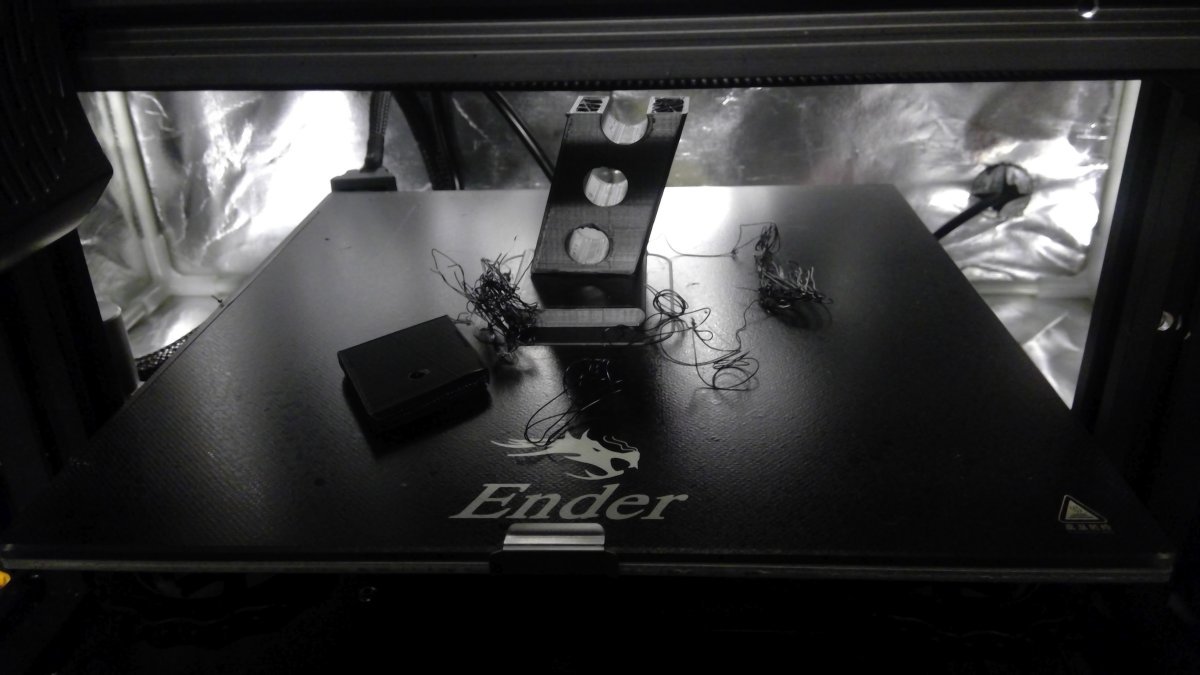I have noticed the use of multiple monitors on computer setups and have been wondering about the benefits. How do you set this type of system up?
Also curious about what programs you guys use to maintain the performance of you pc?
While im reaching out for information, do we have any hughes net users?
Also curious about what programs you guys use to maintain the performance of you pc?
While im reaching out for information, do we have any hughes net users?