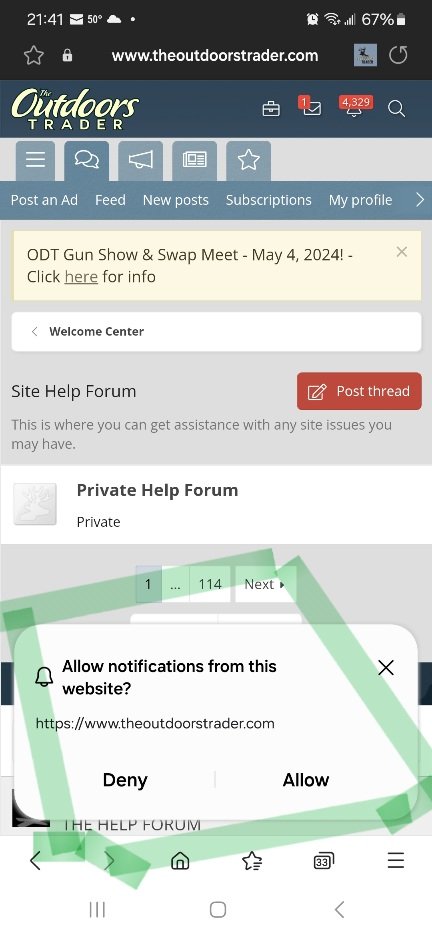My old PC crashed, new one doesn't show pop-ups when I mouse over listings. Still set at 'Blue Desktop'. Tried other formats, doesn't work. I'll be thanking you in advance.
Navigation
Install the app
How to install the app on iOS
Follow along with the video below to see how to install our site as a web app on your home screen.
Note: This feature may not be available in some browsers.
More options
-
ODT Gun Show & Swap Meet - May 4, 2024! - Click here for info
You are using an out of date browser. It may not display this or other websites correctly.
You should upgrade or use an alternative browser.
You should upgrade or use an alternative browser.
Mouse-over doesn't do pop-up
- Thread starter Kahrnut
- Start date
It works on my work Mac Book, but not my personal PC regardless of browser...
If it is a touch screen model, turn off this feature and everything will show a preview when you pause over it.
oh snap! my PC is a touch screen!!If it is a touch screen model, turn off this feature and everything will show a preview when you pause over it.
You just made my day!
That did it, thanks!If it is a touch screen model, turn off this feature and everything will show a preview when you pause over it.
You're welcome. I had our cats making the screen go crazy when they rubbed on it and had to turn off this feature. Nice when it doesn't cost money to correct an issue.
Wait....... y’all can afford guns AND nice computers????
Thanks guys! I had been trying to figure this out for months, I turned off the touch screen and it works again!
In general, please try:
- Press the Windows logo key + X.
- Select Device Manager from the list.
- Click the little arrow next to Human Interface Devices to expand the list.
- Click the touch screen driver,
- Right-click, and select Disable from the list.
Similar threads
- Replies
- 4
- Views
- 172
- Replies
- 0
- Views
- 83