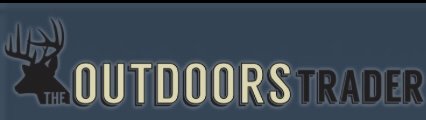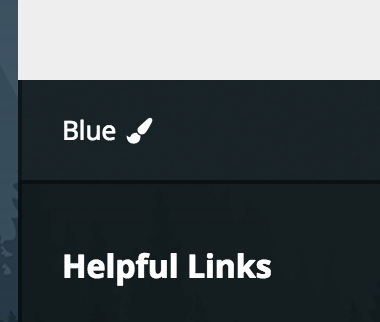Navigation
Install the app
How to install the app on iOS
Follow along with the video below to see how to install our site as a web app on your home screen.
Note: This feature may not be available in some browsers.
More options
-
ODT Gun Show & Swap Meet - May 4, 2024! - Click here for info
You are using an out of date browser. It may not display this or other websites correctly.
You should upgrade or use an alternative browser.
You should upgrade or use an alternative browser.
Search results for query: *
- Users: spistols
- In Site News & Feedback
- Content: Threads, Posts
- Order by date
-
Change the main page banner…
Reminds me of Coors Light.- spistols
- Post #2
- Forum: Site News & Feedback
-
No Scammers
I like the idea as mentioned on page 1, of no buying or selling until: - No buying- Until you have X number of posts (say 10), so this shows you are a participating and contributing member. - No selling- Until you have at least 3 positive feedback from your purchases- shows you are an actual...- spistols
- Post #18
- Forum: Site News & Feedback
-
-
Upgrade! - Part 2
@Okuma I would like to see the number of messages and location under a users name vs having to hover over the name for a drop down to show this info. Now, I just see the user name and how many positives and negatives they have.- spistols
- Post #212
- Forum: Site News & Feedback
-
Upgrade! - Part 2
I can't relist. Says I have to create the ads all over again. Did not do this to me last night when I simply relisted my old ads:- spistols
- Post #186
- Forum: Site News & Feedback
-
Upgrade! - Part 2
Not sure if mentioned, but anyway of viewing the status under the member name, without hovering over it to drop down the info? I found it extremely helpful to see the info on a member right before I read, as it was before.- spistols
- Post #137
- Forum: Site News & Feedback
-
-
Upgrade! - Part 2
Not sure if already mentioned, but if I click on a user name I used to find all of their threads posted. Now I can't.- spistols
- Post #28
- Forum: Site News & Feedback
-
Veteran or Combat Veterans Icon under their AVATAR..
How is the prior or current service confirmed on the other sites? Not to say anyone would do it here, but there is a lot of stolen valor and exploitive people in this world.- spistols
- Post #12
- Forum: Site News & Feedback
-
ITEM GONE blocking price
Agreed. But at least it gives a starting or ball park price basis.- spistols
- Post #9
- Forum: Site News & Feedback
-
ITEM GONE blocking price
I asked for this some time ago. What I do, and this takes a few extra steps, I copy the content of the ad and paste it into a word document. Then it shows up without the gone banner.- spistols
- Post #6
- Forum: Site News & Feedback
-
donotreply@theoutdoorstrader.com
I get them too, but they are duplicates, triplicate and more, notifications. Days after I received the original one. So I don't want to turn off.- spistols
- Post #8
- Forum: Site News & Feedback
-
New Styles
Did I miss something? My whole screen for the home page is HUGE (the font size)! I thought my kids played with the setting on the computer, but all other sites are fine. ***Edit- whatever someone did since my post, it is now normal! Thanks.- spistols
- Post #9
- Forum: Site News & Feedback
-
Big Rule & Policy Changes
Didn't read the posts after the 1st one...what is Brackish waters? I do not see it anywhere in the forums, or is this code for something else?- spistols
- Post #93
- Forum: Site News & Feedback
-
Item Gone banner- covers up price...why?
I think deleting anything off of an old sold ad is wrong, because it is your only recourse if the transaction goes awry, and mods need evidence to moderate the situation.- spistols
- Post #12
- Forum: Site News & Feedback
-
Item Gone banner- covers up price...why?
I hear ya', but I try to be as efficient as possible. The less clicks/keystrokes the better. Hopefully the Administrators/Mods will be able to move the "Item Gone" banner a 1/2" down, or out of the way to see the ad description, or hell, make it completely transparent so you can read what is...- spistols
- Post #10
- Forum: Site News & Feedback
-
Item Gone banner- covers up price...why?
Yes, but when you find their threads, it is marked "Item Gone" with the red banner, which leads to my original post- you can't read the pricing.- spistols
- Post #6
- Forum: Site News & Feedback
-
Item Gone banner- covers up price...why?
True, but it gives me a rough idea of where the price is/was. Past posted pricing is an excellent source on market evaluation. I use it heavily on other forums for my other hobbies and it works fantastic.- spistols
- Post #4
- Forum: Site News & Feedback
-
Item Gone banner- covers up price...why?
I use the "old ad" section as a reference for past pricing so I either know what to offer, or what to price an item for. However, when the "Item Gone" red banner is put on an old or sold item, it covers up the price. Can this be changed so the price can easily be seen?- spistols
- Thread
- Replies: 42
- Forum: Site News & Feedback